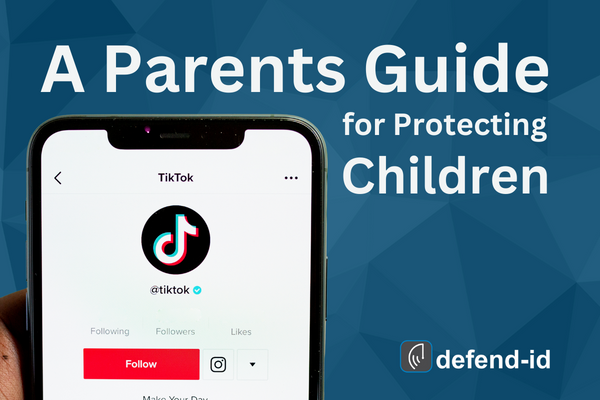As a parent, it’s important to be aware of the potential dangers and harmful content on TikTok, a popular social media platform among children. This guide provides information on TikTok parental controls and the reasons why it may be best to keep children off the app.
TikTok Parental Controls: A Guide for Protecting Children
Concerned parents and authorities need a comprehensive guide on TikTok parental controls to protect children from harmful and inappropriate content on the popular social media platform. This tutorial outlines step-by-step instructions to implement TikTok controls and discusses privacy policies.
- Create TikTok Account: Get started by creating a TikTok account for your child, giving you access to all platform features and settings.
- Enable Digital Wellbeing: Go to “Settings & Privacy” and select “Digital Wellbeing” to enable features such as “Screen Time Management” and “Restricted Mode.” These tools help monitor children’s activity and protect them from harmful content.
- Adjust Privacy Settings: Protect your child’s privacy by visiting “Settings & Privacy” and selecting “Privacy and Safety.” Change who can send direct messages, view videos, and see their profile to the most secure options.
- Report Inappropriate Content: Encourage your child to report any inappropriate or harmful content by using TikTok’s reporting feature.
- Educate Children: Parental controls are important, but so is educating children on online safety and the potential dangers of social media. Teach them to be cautious with information they share, avoid strangers, and report any inappropriate behavior or content.
Regarding privacy policies, TikTok collects information such as location, device information, and usage data. While this data improves user experience, it may raise privacy concerns for parents. To protect children’s privacy, review TikTok’s privacy policy and adjust app privacy settings to limit data sharing.
In conclusion, TikTok parental controls provide a vital way to protect children from harmful and inappropriate content on the app. By creating a TikTok account, enabling digital wellbeing features, adjusting privacy settings, reporting inappropriate content, and educating children, parents can ensure a safe and enjoyable TikTok experience for their kids.
There are several reasons why it may be best to keep children off TikTok. Some of the main concerns include:
- Inappropriate Content: TikTok is known for hosting a vast amount of content that may not be suitable for children. This includes content that is sexually explicit, violent, or promotes harmful ideologies.
- Online Safety: TikTok is a social media platform that can be used by predators to target and exploit children. Children may be at risk of being exposed to inappropriate content, cyberbullying, or may become victims of online grooming.
- Screen Time: TikTok is a highly engaging platform that can quickly consume a lot of a child’s time. Spending too much time on TikTok can lead to decreased physical activity, disrupted sleep patterns, and decreased academic performance.
- Privacy Concerns: TikTok collects and stores personal data from its users, which can raise privacy concerns. Children may not understand the implications of sharing personal information online, and their data could be used for malicious purposes. See TikTok Terms of Service
- Intrusive Policies: TikTok’s privacy policies may be considered intrusive, as the app collects and stores a large amount of personal data from its users. This can raise privacy concerns, particularly for children who are vulnerable.
Considering the potential dangers and harmful content on TikTok, it may be best to keep children off the app. Instead, parents can encourage children to spend their time on other, safer and more appropriate activities.
Protecting children on TikTok requires a combination of parental controls, education, and awareness of the potential dangers. By understanding TikTok’s privacy policies, implementing parental controls, and limiting children’s time on the app, parents can ensure a safe and enjoyable online experience for their kids.
Related Articles:
- Parenting Kids is Hard Enough
- Students Targeted for Identity Theft
- Social Media Opens Us Up to Privacy Risk