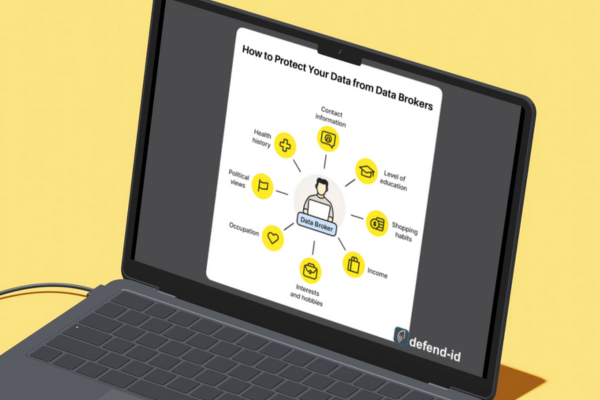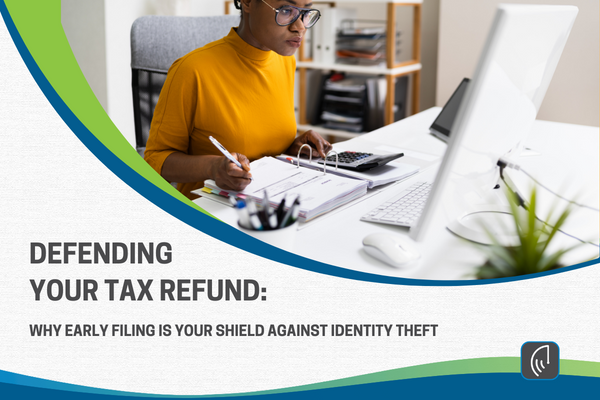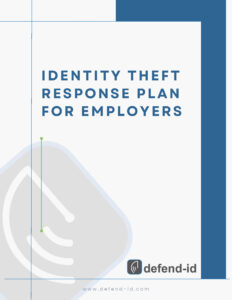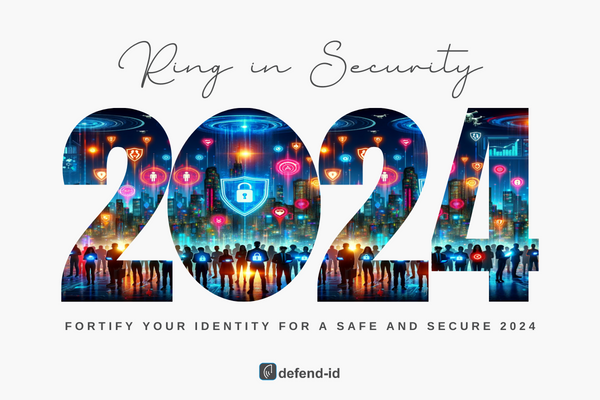Resource Center Inbound Call Statistics and Testimonials: Ensuring Excellence in Customer Support
Exceptional customer service is a cornerstone of our resource center, which is demonstrated through impressive inbound call statistics and glowing testimonials from our clients. This article delves into our performance metrics and shares real customer experiences, showcasing our commitment to customer support excellence by resolving issues promptly and efficiently.
Resource Center Inbound Call Statistics
2nd Quarter 2024 Performance:
- Abandon Rate: 1.7% (Goal: <3%)
- Average Speed of Answer: 15 seconds (Goal: <20 seconds)
- Percentage of Calls Accepted within 20 Seconds: 80.6% (Goal: >80%)
These stats underscore our dedication to answering calls swiftly and minimizing abandoned calls, ensuring that customers receive timely assistance and reinforcing our focus on customer support excellence.
Why Inbound Call Support Matters
At defend-id call support is crucial for maintaining high customer satisfaction levels. Quick response times and efficient problem resolution enhance the customer experience and build trust. Our resource center’s performance metrics highlight our ability to meet and exceed customer expectations consistently, demonstrating our commitment to customer support excellence.
Customer Testimonials: Real Experiences
Marcelina M.
“It was such a pleasure to speak with you today, you were able to identify and help me to resolve my issue quickly and on my first call! I appreciate your dedication to providing excellent customer service, I hope you’ll share this with your boss, so you can be recognized for your excellent customer service. Thank you again for your time and attention. Cheers.”
Jun Chen
“My assigned recovery advocate is the best recovery advocate ever! She is so professional and makes me feel right at ease with how she can handle my case. She is beyond helpful, and I’m glad I have her as someone to support me through this difficult time…”
The Role of Recovery Advocates
Our recovery advocates play a crucial role in providing support and guidance during identity theft incidents. Their expertise and professionalism ensure that clients feel secure and well-assisted throughout the recovery process, embodying our commitment to customer support excellence.
More Client Feedback
Richard K.
“Very thankful for everything that your Recovery Advocate has done. This issue has been completely resolved without further incidents. We truly appreciate everything that she has done thus far.”
Rendard L.
“My advocate was most kind, helpful, and very knowledgeable in the ‘identity theft’ subject matter. It was a pleasure working with her to resolve my issue…”
Angie V.
“Thank you so much for all your help and for checking back in with me now and each quarter! You really impress me, as it is clear you actually care about the people you are helping. That sort of customer service and kindness has become a rarity.”
Commitment to Professional Assistance
We are committed to providing professional assistance through our well-trained advocates. Their ability to handle complex situations with empathy and expertise is what sets our service apart, demonstrating our dedication to customer support excellence.
Additional Testimonials
Teresa J.
“Thanks to my representative for all their help. I do not know how I would have resolved the problem without their experience and guidance. It was a pleasure working with them.”
Gloria O.
“My Advocate was extremely professional and patient. He resolved my issue immediately. I am so thankful I have this program in place.”
Annette S.
“Thank you for your service. I appreciated the security and support I received during my identity theft event.”
Client Satisfaction: Key to Our Success
Client satisfaction is at the heart of our operations. The positive feedback we receive is a testament to the hard work and dedication of our team, reflecting our focus on customer support excellence.
Understanding Identity Theft Solutions
We offer comprehensive solutions for identity theft, providing clients with the resources and support they need to navigate and resolve such incidents effectively, upholding our standard of customer support excellence.
Personal Stories: Clients’ Journeys
Michael M.
“My advocate was fantastic as far as putting me at ease. Her value cannot be expressed enough.”
Kenneth K.
“Thanks to my Advocate, they have been an absolute pleasure to work with. Thank you for all your help!”
Barbara D.
“My Restoration Specialists made me feel safe during a very bad situation.”
Ensuring Customer Security
Our priority is to ensure the security and peace of mind of our clients. We take every measure to provide a safe and supportive environment during their recovery journey, showcasing our commitment to customer support excellence.
More Satisfied Clients
Kent C.
“My Advocate put me at ease after a very stressful event. Thank you again for everything.”
David H.
“Great services, all around!”
Gerald K.
“Very prompt and comprehensive service.”
Building Trust Through Customer Support Excellence
We build trust with our clients by consistently delivering excellent service. Our commitment to quality and professionalism is evident in the feedback we receive, emphasizing our dedication to customer support excellence.
Final Testimonials
Jonathon E.
“My recovery advocate was FANTASTIC!!! Thank you.”
Dean S.
“My specialists did an awesome job and was very professional.”
Thomas S.
“Very helpful and assuring me that everything will be taken care of.”
Thomas S.
“The representative I spoke with was very helpful and courteous.”
Discover how our resource center excels with exceptional inbound call statistics and heartfelt testimonials from satisfied clients, reflecting our commitment to customer support excellence.
FAQs
How quickly can I expect my call to be answered? Our average speed of answer is 15 seconds, ensuring that you receive prompt assistance.
What is the abandon rate for calls? Our abandon rate is impressively low at 1.7%, well below our goal of less than 3%.
How effective are your recovery advocates? Our recovery advocates are highly effective, providing professional and empathetic support to resolve identity theft issues efficiently.
What percentage of calls are accepted within 20 seconds? We accept 80.6% of calls within 20 seconds, demonstrating our commitment to quick response times.
How do clients feel about your services? Clients consistently provide positive feedback, praising our professional and supportive recovery advocates.
What steps do you take to ensure customer satisfaction? We prioritize customer satisfaction through quick response times, professional support, and comprehensive identity theft solutions.
Our resource center’s stellar inbound call statistics and heartfelt testimonials underscore our unwavering commitment to providing exceptional customer service. These achievements reflect our team’s dedication to resolving issues efficiently and ensuring customer satisfaction. We strive to maintain these high standards and continue delivering customer support excellence to our clients.