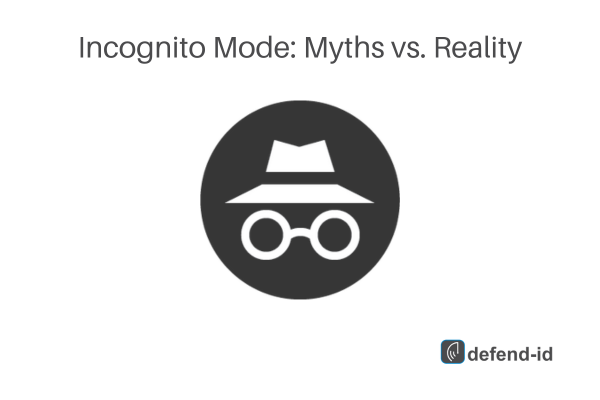Incognito mode, or private browsing, is a feature found in most modern web browsers like Google Chrome, Firefox, and Safari. It promises a level of privacy and secrecy by not saving your browsing history, cookies, site data, or information entered in forms. Understanding the nuances of incognito mode misconceptions is crucial for using this feature effectively.
What Incognito Mode Actually Does
- No Local Trace: When you use incognito mode, your browser does not save your browsing history or cookies after you close the window. This means anyone else using the same device won’t be able to see what you were doing.
- Session Isolation: Each incognito session is isolated from the other. If you sign into a website in incognito mode, your login state won’t carry over to the normal browsing windows. This is particularly useful for accessing multiple accounts simultaneously.
- Some Forms of Shield Against Tracking: While not foolproof, using incognito mode can reduce tracking from some cookies, as they are deleted once you close the window.
Popular Myths vs. Reality
- Myth: Incognito mode makes you invisible online.
Reality: Incognito mode does not hide your IP address or encrypt your traffic. Your internet service provider (ISP), websites you visit, and network administrators can still see your activity. - Myth: It is a tool for anonymous browsing.
Reality: Incognito mode does not offer anonymity. For true anonymity, one would need tools like VPNs or the Tor browser. - Myth: You are safe from malware and viruses in incognito mode.
Reality: Incognito mode does not protect you from viruses or malware. It only prevents your browsing history and cookies from being saved.
The Privacy You Get (And Don’t Get) With Incognito Mode
While incognito mode offers a basic level of privacy by not saving your history or cookies, it does not protect you from all types of surveillance. Employers, ISPs, and websites can still track your visits and interactions through various means like your IP address.
Better Alternatives for Serious Online Privacy
For those who are serious about maintaining privacy online, consider the following:
- VPNs (Virtual Private Networks): A VPN encrypts your internet connection and hides your IP address, providing a much higher level of privacy than incognito mode.
- Tor Browser: For maximum anonymity, the Tor browser routes your traffic through multiple nodes, making it extremely difficult to track.
- Secure Browsers: Browsers like Brave are built with privacy in mind, offering various features to block trackers and ads by default.
Conclusion: Is Incognito Mode Enough?
While incognito mode is helpful for keeping your local browsing private, it’s not a one-stop solution for all privacy needs. Knowing its limitations helps set realistic expectations about what privacy you can actually achieve while online.
Remember, no tool is perfect, but understanding the tools you use can make a significant difference in your digital life. So, next time you go incognito, remember that it’s just one piece of the privacy puzzle.
FAQs about Incognito Mode:
- Does incognito mode save any data?
No, it does not save your browsing history, cookies, site data, or information entered in forms on your device after you close the session. - Can my employer see what I browse in incognito mode if I’m on a company network?
Yes, your employer can still track your browsing activity if you are connected to the company’s network. - Is incognito mode the same in all browsers?
While the core functionality is the same, some browsers might offer slight variations in how they handle cookies and data during incognito sessions.
If you’re ever in doubt about what incognito mode can do for you, just remember it’s great for keeping things off your local machine but not much else when it comes to the wider web. For anything beyond that, you’ll need to beef up your privacy tools arsenal.