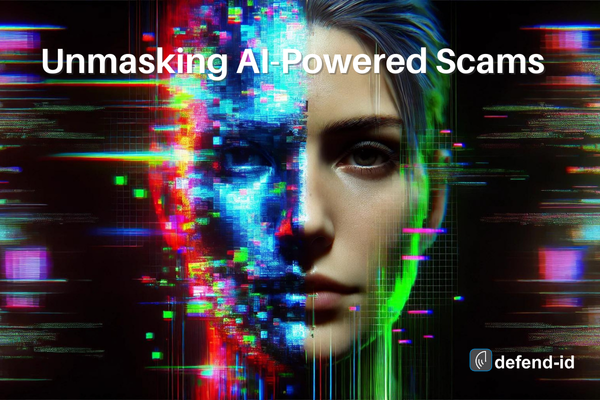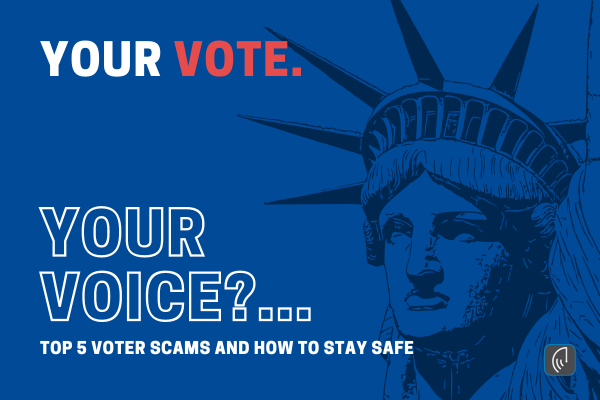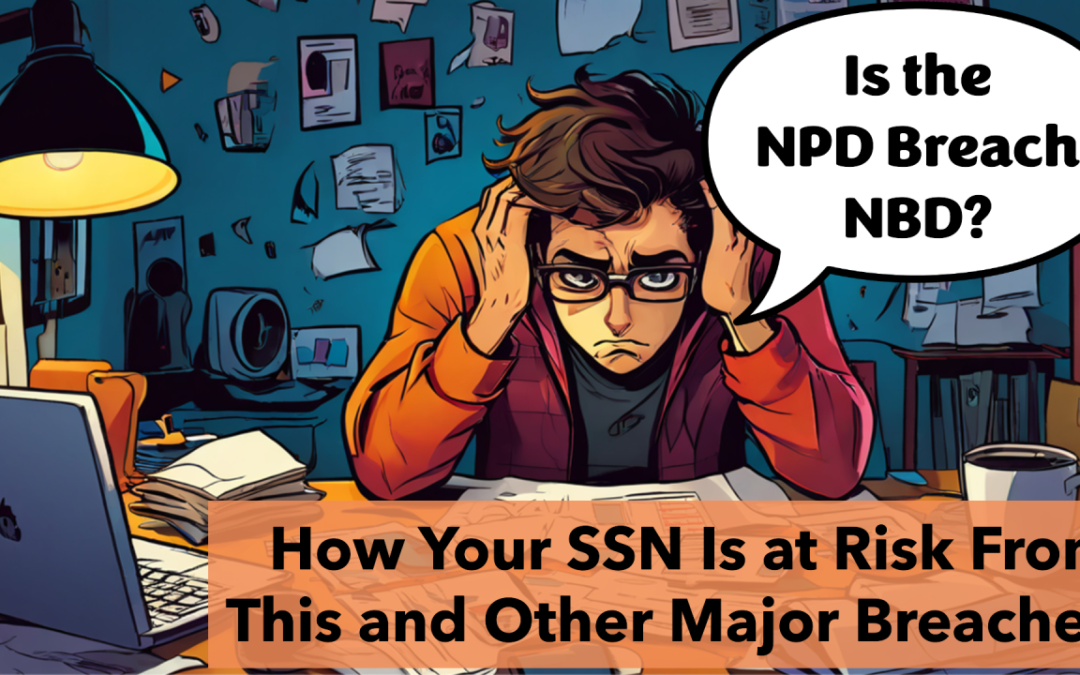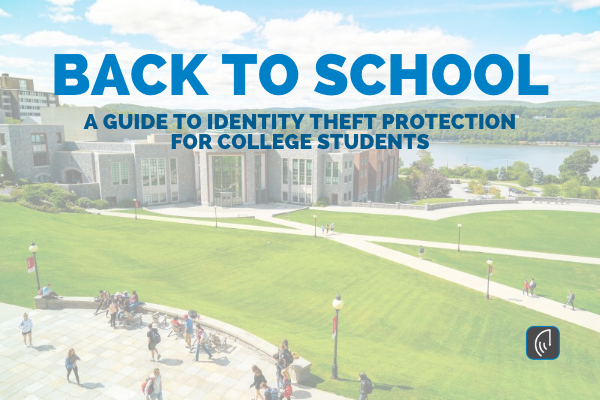by Brian Thompson | Oct 3, 2024 | Identity Theft, Scams
In the aftermath of Hurricane Helene, communities are beginning the long and difficult task of recovery. Sadly, just as the waters recede, the damage is assessed and homes and lives are rebuilt, another wave of disaster is hitting the victims: post-hurricane scams. These fraudulent criminals exploit the chaos and desperation following natural disasters, preying on people who are trying to rebuild their lives. Similar scams have been witnessed after hurricanes like Katrina, Harvey, and Ida, and now we see them again with Helene.
Common Post-Hurricane Scams and Crimes
1. Fake Charity Scams
After major disasters, fraudulent charities often emerge, posing as organizations that will provide aid to victims. With Hurricane Helene, authorities are already reporting an uptick in these scams, where fraudsters use names resembling well-known charities to solicit donations.
- Recent Example: Following Hurricane Helene, several fake fundraising efforts have appeared online and through unsolicited phone calls. The Federal Trade Commission (FTC) has issued warnings to verify the legitimacy of any charity before donating(Justice)(Consumer Advice).
- How to Protect Yourself: Use trusted sites like Charity Navigator or the Better Business Bureau to ensure that your donation reaches the right hands. Avoid giving through phone solicitations or social media posts without verification.
2. Contractor and Repair Fraud
As homes and businesses start to rebuild, scammers posing as contractors take advantage of vulnerable victims, offering quick fixes or debris removal services. With Hurricane Helene’s extensive damage, many unlicensed contractors have already appeared in affected areas.
- News Story: After Helene, numerous reports of contractor scams have already emerged, with victims paying for repairs that were never completed(Justice)(SC Consumer). These scams were rampant after past hurricanes as well, including after Hurricane Ida.
- How to Protect Yourself: Always verify contractors by checking their licenses, asking for proof of insurance, and avoiding large upfront payments. Never feel pressured to sign a contract immediately—get multiple estimates and references first.
3. Government and FEMA Impersonators
Scammers often pose as government officials or FEMA representatives, offering to help victims apply for disaster relief in exchange for personal information or fees. Following Helene, some residents have already reported receiving fake calls from individuals pretending to be from FEMA, asking for personal details such as Social Security numbers (SC Consumer)(Consumer Advice).
- How to Protect Yourself: FEMA will never ask for payment to provide assistance. If you’re unsure whether the person contacting you is legitimate, call FEMA directly or use the FEMA Mobile App to access official updates(Justice).
4. Price Gouging
Price gouging, where businesses drastically inflate prices on essential items like fuel, water, and building supplies, has also been reported after Hurricane Helene. This unethical practice takes advantage of people in urgent need during the recovery period.
- Recent Incident: Several residents in Georgia and South Carolina, two states heavily impacted by Helene, have reported paying excessive prices for basic items such as bottled water and gas(SC Consumer).
- How to Protect Yourself: Keep receipts and report any incidents of price gouging to your state’s Attorney General’s Office. In most states, price gouging is illegal during emergencies.
5. Phishing and Cyber Scams
Disaster victims are also targeted through phishing emails and social media scams. These messages often claim to offer disaster relief but instead are designed to steal personal information.
- Recent Example: Scammers have started sending emails impersonating FEMA or other relief organizations, asking victims to click on malicious links or provide sensitive data(Justice)(SC Consumer).
- How to Protect Yourself: Be wary of unsolicited emails, especially those asking for donations or personal details. Always verify the legitimacy of any message by contacting the organization directly through its official website or hotline.
How to Protect Yourself Against Post-Hurricane Scams
Verify Before Donating:
After Hurricane Helene, take extra precautions before making any donations. Research the charity through trusted sites like Charity Navigator or BBB Wise Giving Alliance. Avoid giving out donations through unsolicited phone calls or social media campaigns.
Research Contractors Thoroughly:
If you need repairs or cleanup, don’t rush into an agreement. Ask for identification, check licenses, and verify their references. Legitimate contractors will provide a written contract, proof of insurance, and won’t ask for large upfront payments. Avoid anyone making unsolicited offers at your door.
Be Cautious with Personal Information:
Scammers will attempt to collect sensitive information under the guise of government aid or relief services. FEMA will never ask for your Social Security number or payment for its services. Be skeptical of unsolicited calls or emails requesting personal information.
Monitor Financial Accounts:
After a disaster, closely monitor your bank statements and credit reports for unusual activity. Set up transaction alerts with your bank to catch fraudulent charges as soon as they happen.
Report Suspicious Activity:
If you encounter a scam or believe you’ve been targeted by fraud, report it immediately. Key reporting resources include:
- FEMA Disaster Fraud Hotline: 1-866-720-5721
- Federal Trade Commission (FTC): www.ftc.gov
FAQs on Post-Hurricane Scams
Q1: How can I verify if a charity is legitimate after a hurricane?
A: Use websites like Charity Navigator or BBB Wise Giving Alliance to confirm the charity’s legitimacy. Never donate based on unsolicited emails or calls, and always verify the organization’s contact information directly through official sources.
Q2: What steps should I take if I suspect a contractor scam?
A: Avoid contractors who demand large upfront payments or refuse to provide written contracts. Verify their credentials through your local Better Business Bureau or consumer protection office, and report any suspicious behavior to local authorities.
Q3: How do I report price gouging in my area?
A: Document the inflated prices with receipts and report it to your state’s Attorney General’s Office. Most states have laws prohibiting price gouging during declared emergencies.
Q4: What are the signs of a phishing scam related to disaster relief?
A: Phishing scams often ask for personal information, such as bank account or Social Security numbers, or direct you to click on unfamiliar links. Be cautious of unsolicited emails and verify all disaster relief communications through official channels.
Conclusion
As the Southeast begins to recover from the devastation of Hurricane Helene, it’s essential to stay vigilant against the growing number of post-hurricane scams. Scammers exploit the chaos of disaster recovery, using tactics that range from fake charity solicitations to fraudulent contractors and phishing attacks. By staying informed, verifying all claims, and reporting any suspicious activity, we can work together to prevent fraud and protect ourselves and our communities.
For more information or to report fraud, you can contact:
Let’s not allow these scams to compound the hardships of disaster recovery. Stay informed and protect your loved ones from those looking to profit from tragedy.
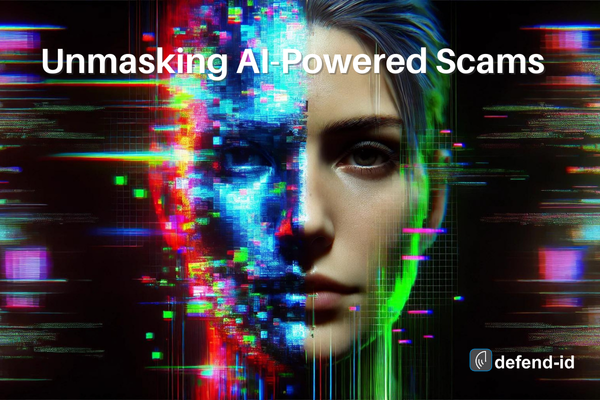
by Brian Thompson | Sep 25, 2024 | Identity Theft
As artificial intelligence (AI) technology explodes in capability and use, so do the tactics of cybercriminals. AI-powered scams are becoming increasingly sophisticated, using this tech to create deepfakes and voice cloning to deceive individuals and organizations. Understanding these threats is crucial for safeguarding your identity and assets.
Table of Contents
- Introduction to AI-Powered Scams
- What Are AI-Powered Scams? Understanding Deepfakes and Voice Cloning
- Real-World Examples of AI in Cybercrime
- Why Are AI-Powered Scams Effective in Identity Theft
- How to Protect Yourself Against AI-Powered Scams
- Recognizing Signs of AI-Powered Scams and Deepfake Technology
- Addressing Common Myths About AI in Cybercrime
- What to Do If You Suspect an AI Scam
- Preparing for the Future of AI Cybersecurity Threats
- Glossary of AI and Cybersecurity Terms
- Frequently Asked Questions (FAQ) on AI-Powered Scams
- Resources on Protecting Against AI Scams
- Conclusion: Staying Safe from AI-Powered Fraud
Introduction to AI-Powered Scams
Cybersecurity threats are evolving! With the advent of artificial intelligence, cybercriminals have developed sophisticated methods to carry out identity theft, fraud, and other malicious activities. This article delves into the world of AI-powered scams, focusing on how technologies like deepfakes and voice cloning are used to deceive victims. We’ll provide actionable tips on how to protect yourself and your loved ones from these emerging threats.
What Are AI-Powered Scams? Understanding Deepfakes and Voice Cloning
Deepfakes: The New Face of Cybercrime
Deepfakes are synthetic media created using AI algorithms that can fabricate realistic images, videos, or audio recordings. By manipulating visual and auditory content, scammers can convincingly impersonate individuals.
- Example: A deepfake video of a CEO instructing employees to transfer funds to a fraudulent account.
- Keywords: Deepfake scams, AI-generated videos, synthetic media fraud.
Voice Cloning Fraud: When Voices Deceive
Voice cloning uses AI to replicate a person’s voice based on audio samples. Cybercriminals leverage this technology to impersonate individuals over the phone or in voice messages, leading to voice cloning fraud.
- Example: A cloned voice of a family member asking for emergency financial help.
- Keywords: Voice cloning scams, AI voice fraud, cloned voice calls.
Real-World Examples of AI in Cybercrime
1. Corporate Fraud via Voice Cloning
In 2019, criminals used voice cloning technology to impersonate a CEO’s voice, tricking a company executive into transferring $243,000 to a scammer’s account. The executive believed he was following a legitimate directive from his superior.
2. Deepfake Impersonation Scams in Identity Theft
Scammers have created deepfake videos of high-profile individuals to endorse fraudulent investment schemes. Unsuspecting victims, trusting the apparent credibility, invest money and end up losing their savings.
3. Family Emergency Scams Using AI Technology
Cybercriminals clone voices of loved ones to claim they’re in urgent need of money due to an emergency situation, such as a medical crisis or legal trouble abroad.
Why Are AI-Powered Scams Effective in Identity Theft
- Realism in AI-Generated Content: AI-generated media is highly realistic, making it difficult to distinguish from genuine content.
- Emotional Manipulation through AI Scams: Scammers exploit emotions like fear, trust, and urgency to prompt immediate action.
- Accessibility of Artificial Intelligence Tools: AI tools are increasingly accessible, lowering the barrier for cybercriminals to create convincing scams.
Expert Insight: “The sophistication of AI-powered scams lies in their ability to mimic human behavior with high accuracy, making detection challenging,” says Ryan Smith at RLS Consulting.
How to Protect Yourself Against AI-Powered Scams
Verification Steps to Prevent AI Fraud
- Double-Check Unexpected Requests: Always verify unexpected requests for money or sensitive information through a separate, trusted communication channel to prevent AI fraud.
- Use Known Contact Information: Reach out using contact details you have on file, not those provided in the suspicious message.
- Delay Immediate Action: Scammers often create a sense of urgency. Take a moment to assess the situation critically.
Educate Yourself and Others on Artificial Intelligence Threats
- Stay Informed about AI Cybersecurity Threats: Keep up-to-date with the latest cybersecurity threats and AI scam tactics.
- Share Knowledge on AI Scams: Educate friends and family, especially those who are less tech-savvy, about these scams.
Implement Security Measures for Identity Theft Protection
- Use Strong Passwords and Identity Protection Tools: Employ complex passwords and consider using a password manager for enhanced identity theft protection.
- Enable Two-Factor Authentication (2FA): Add an extra layer of security to your accounts to guard against AI-powered scams.
- Regular Software Updates: Keep your devices and applications updated to protect against vulnerabilities exploited in AI cybercrime.
Recognizing Signs of AI-Powered Scams and Deepfake Technology
- Unusual Requests in Communications: Be cautious of out-of-character requests, especially those involving money or sensitive information.
- Audio/Video Anomalies Indicative of Deepfakes: Look for unnatural facial movements, lip-sync issues, or audio glitches in videos.
- Pressure and Urgency Common in AI Scams: Scammers often pressure you to act quickly to prevent you from thinking thoroughly.
Addressing Common Myths About AI in Cybercrime
Myth 1: AI Scams Only Target the Tech-Savvy
Reality: Anyone can be a victim of AI-powered fraud. Scammers often target individuals who are less familiar with technology, exploiting their lack of awareness.
Myth 2: I Can Easily Spot a Deepfake
Reality: Deepfake technology has become highly sophisticated. Even experts can find it challenging to identify them without specialized tools.
Myth 3: Only Celebrities Are Targeted by Deepfakes
Reality: While high-profile individuals are common targets, everyday people can also be victims, especially in identity theft and fraud schemes.
What to Do If You Suspect an AI Scam
- Do Not Respond Immediately to Potential AI Fraud: Take a moment to assess the situation without reacting impulsively.
- Verify Through Trusted Channels to Prevent AI Scams: Contact the person or organization directly using verified contact information.
- Report the Incident of AI Cybercrime:
- Inform Financial Institutions about Possible AI Fraud: If financial information was shared, notify your bank or credit card company immediately.
Preparing for the Future of AI Cybersecurity Threats
- Stay Vigilant Against AI-Powered Scams: Continuously educate yourself about emerging threats and evolving scam tactics.
- Collaborate to Combat AI in Cybercrime: Work with community organizations and participate in efforts to combat cybercrime.
- Invest in Security Solutions for Identity Theft Protection: Consider reputable identity theft protection services to monitor and safeguard your personal information against AI scams.
Glossary of AI and Cybersecurity Terms
- Artificial Intelligence (AI): Computer systems able to perform tasks that typically require human intelligence.
- AI-Powered Scams: Fraudulent activities that utilize AI technologies like deepfakes and voice cloning to deceive victims.
- Deepfake Technology: Synthetic media where a person in an existing image or video is replaced with someone else’s likeness using AI.
- Voice Cloning Fraud: Scams involving the replication of a person’s voice using AI to deceive others.
- Identity Theft Protection: Measures taken to prevent unauthorized use of your personal information.
- Phishing: The fraudulent attempt to obtain sensitive information by disguising oneself as a trustworthy entity.
- Two-Factor Authentication (2FA): Security process requiring two different authentication factors to verify a user.
Frequently Asked Questions (FAQ) on AI-Powered Scams
1. What is an AI-powered scam?
An AI-powered scam involves cybercriminals using artificial intelligence technologies, like deepfakes and voice cloning, to deceive victims and commit fraud.
2. How do deepfakes contribute to identity theft?
Deepfakes can convincingly impersonate individuals in videos or images, enabling scammers to commit identity theft by deceiving others into believing they are interacting with the real person.
3. How does voice cloning fraud work?
Scammers use AI to clone a person’s voice based on audio samples, then use the cloned voice to deceive victims over phone calls or voice messages.
4. Can AI-generated phishing emails be detected easily?
AI-generated phishing emails are often more sophisticated and harder to detect due to their personalized and well-crafted content.
5. What should I do if I think I’ve been targeted by an AI-powered scam?
Do not respond immediately. Verify the request through trusted channels and report the incident to authorities.
6. Are businesses also at risk of AI-powered scams?
Yes, businesses are prime targets, especially for scams involving fraudulent financial transactions or data breaches facilitated by AI cybercrime.
7. How can I protect my identity from AI scams?
Implement strong security measures like identity theft protection services, use strong passwords, enable 2FA, and stay informed about the latest AI threats.
Resources on Protecting Against AI Scams
Conclusion: Staying Safe from AI-Powered Fraud
AI-powered scams represent a new frontier in cybercrime, utilizing advanced technologies like deepfakes and voice cloning to deceive even the most cautious individuals. By staying informed, implementing robust security measures, and exercising skepticism toward unexpected requests, you can protect yourself and your loved ones from these sophisticated threats.
Call to Action
Protecting your identity has never been more critical in the age of AI-powered scams. We offer personalized assessments and comprehensive solutions to safeguard against deepfakes, voice cloning fraud, and other cyber threats.
👉 Contact us today for a free consultation and take the first step toward securing your digital life against AI-powered fraud.
Stay safe and stay informed.
Disclaimer: The information provided in this article is for educational purposes and does not constitute legal or professional advice. Always consult a professional for specific guidance.
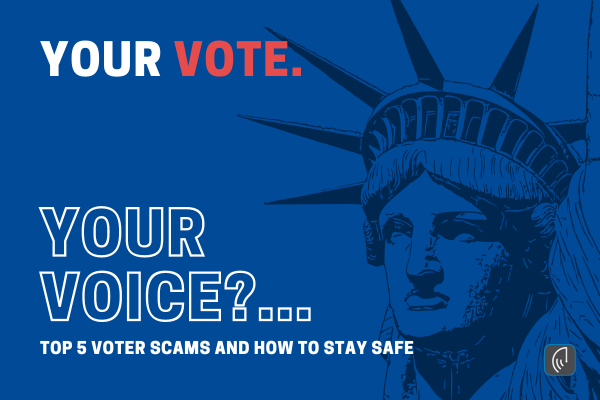
by Brian Thompson | Sep 19, 2024 | Identity Theft
Election season often brings about a surge in election-related scams, as scammers exploit the voting process to deceive unsuspecting citizens. From fraudulent donation requests to fake voter registration, it’s crucial to be vigilant. By staying informed, you can avoid becoming a victim of these voter scams and protect your personal information. Here’s a breakdown of the most common election-related scams and how to safeguard your identity and vote.
1. Fraudulent Voter Surveys and Polls
During election season, voters are often asked to participate in political surveys. Unfortunately, scammers use this by posing as legitimate polling organizations to trick people into sharing personal details. These voter scams may even promise cash rewards, only to request unnecessary information such as credit card details or Social Security numbers.
How to Protect Yourself:
- Limit information shared. Stick to basic, non-sensitive information like age or general voting preferences. Legitimate polls will never ask for your financial or personal information.
- Be cautious of rewards. Genuine political surveys will not offer incentives.
- Verify the source. Always ensure the polling organization is credible by searching for reviews or contacting them directly.
Avoid these election-related scams by verifying any survey before participation. For more information, visit FTC.gov.
2. Fake Voter Registration Offers
One of the most common election-related scams involves fraudsters offering fake voter registration services. These scammers use phone calls, emails, or text messages to direct you to illegitimate websites, where they steal your personal data.
How to Protect Yourself:
- Use official sources. Only register to vote through your state’s official election website or a trusted resource like CanIVote.org.
- Avoid unsolicited offers. Scammers often initiate contact under the guise of voter assistance, so be skeptical of unsolicited requests for your personal information.
- Check your registration status. Always check your voter registration directly through official election resources, such as USA.gov.
By being cautious of fake voter registration offers, you can prevent your personal information from being compromised.
3. Political Donation Scams
Political donation fraud is a significant threat during election season. Scammers pretend to be affiliated with political campaigns, asking for donations. These election-related scams often involve phishing emails or calls where you’re directed to a fake website to “donate.”
How to Protect Yourself:
- Donate directly. Always donate to political campaigns through verified official websites.
- Research organizations. Platforms like Charity Navigator can help verify legitimate organizations.
- Avoid third-party links. Be cautious of links sent through emails or social media, as they may lead to fraudulent sites.
Stay safe by ensuring your donations are secure and avoiding political donation scams.
4. Impersonation Calls for Campaign Contributions
One of the riskiest election-related scams involves scammers using caller ID spoofing to impersonate a political candidate or campaign. These calls often ask for immediate campaign contributions and are difficult to spot because they may appear legitimate.
How to Protect Yourself:
- Avoid robocalls. Legitimate campaigns may use pre-recorded messages, but they won’t ask for sensitive financial information over the phone.
- Donate through official channels. Visit the candidate’s official website or trusted fundraising platforms to donate securely.
- Be skeptical of caller ID. Caller ID spoofing is common, so don’t trust the number displayed without verifying it.
5. Suspicious Political Petitions
Fraudulent petitions are another tactic used in election-related scams. Scammers use petitions as a way to collect personal information, such as Social Security numbers or other sensitive data, under the guise of supporting a cause.
How to Protect Yourself:
- Use trusted platforms. Sign petitions only from reputable organizations or well-known platforms like Change.org.
- Limit personal information. Legitimate petitions do not ask for sensitive personal information, such as your Social Security number or financial details.
- Verify the cause. Research the petition to ensure it’s legitimate before providing any information.
Additional Resources for Reporting Election-Related Scams
If you suspect that you’ve encountered an election-related scam, you should report it to the appropriate authorities. Here are some helpful resources:
- Federal Trade Commission (FTC): File complaints and stay updated on scams at FTC.gov.
- Better Business Bureau (BBB): Report fraud and learn about ongoing scams at BBB.org.
- National Association of State Election Directors (NASED): For information on ensuring your vote is secure, visit NASED.org.
Conclusion: Protect Yourself from Election-Related Scams
As election season approaches, it’s crucial to be vigilant and informed about election-related scams. Scammers use various tactics, from voter scams to political donation fraud, to trick people into revealing sensitive information. By sticking to official channels for voter registration, donations, and petitions, and by verifying the legitimacy of any request, you can protect yourself and your vote.
Stay cautious and always verify before sharing personal details or money during election season.
FAQs
1. What should I do if I receive a suspicious voter registration request?
If you receive an unsolicited voter registration offer, do not provide any personal information. Instead, visit CanIVote.org to verify your registration.
2. How do I know if a political donation request is legitimate?
To avoid political donation fraud, always donate through the candidate’s official website or a secure, verified platform. Never respond to unsolicited emails or phone calls asking for money.
3. Can I trust petitions that ask for personal information?
Legitimate petitions do not ask for sensitive personal data, such as Social Security numbers or financial information. Stick to trusted platforms and always research the organization before signing.
4. Are election surveys supposed to ask for my Social Security number?
No, legitimate election surveys will never ask for your Social Security number or other sensitive personal information. If asked, it’s likely part of an election-related scam.
5. Where can I report an election-related scam?
You can report election-related scams to the Federal Trade Commission (FTC) at FTC.gov or the Better Business Bureau (BBB) at BBB.org.
Articles related to election-related scams:

by Brian Thompson | Sep 11, 2024 | Employee Benefits, Identity Theft
I. Account Takeover (ATO)
In 2024, one of the most common identity theft methods is account takeover (ATO). Criminals use phishing and stolen credentials to gain access to online accounts. Once they control an account, they can transfer funds, make purchases, or access private data.
How Account Takeover Occurs in 2024
Modern identity theft methods such as automated credential-stuffing bots and AI-driven phishing campaigns are used to execute account takeovers at scale.
Steps to Prevent Account Takeover
To enhance identity theft prevention, enable two-factor authentication (2FA) on all your accounts and regularly update your passwords. Use a password manager to create strong, unique passwords for each account.
II. Credential Stuffing
Credential stuffing is a growing threat in identity theft methods for 2024. It involves using previously stolen usernames and passwords to gain access to other accounts, exploiting those who reuse their credentials.
How Credential Stuffing Works
Criminals use bots to automate login attempts using stolen credentials.
Identity Theft Prevention Tips
To prevent credential stuffing, never reuse passwords and enable 2FA for an additional layer of security.
III. Synthetic Identity Fraud
Synthetic identity fraud has become one of the fastest-growing identity theft methods in 2024. Criminals create fake identities using a combination of real and fictional information, like stolen Social Security Numbers combined with fake names.
Steps for Prevention
For identity theft prevention, monitor your credit report regularly for unfamiliar accounts, and avoid sharing your Social Security Number unless absolutely necessary.
IV. Phishing
Phishing remains a cornerstone of identity theft methods in 2024, with criminals creating sophisticated emails and SMS messages to trick individuals into revealing sensitive information.
How Phishing Attacks Have Evolved
In 2024, phishing campaigns are more personalized, with AI generating convincing messages that mimic trusted contacts.
Identity Theft Prevention
Be wary of unsolicited messages asking for sensitive data, and always verify the sender’s identity before clicking on any links. Using anti-phishing software can add another layer of protection.
V. Social Media Account Takeovers
Social media account takeovers are another popular identity theft method in 2024. Hackers often use social engineering tactics to trick users into giving up their login credentials.
Consequences of Social Media Account Takeover
When a hacker takes control of a social media account, they can impersonate the user to scam their network or access other personal information.
Identity Theft Prevention
Protect your social media accounts by using strong passwords, enabling 2FA, and being cautious of messages from unknown sources.
VI. Government Documents and Benefits Fraud
Government documents and benefits fraud is one of the most lucrative identity theft methods in 2024. Criminals steal personal information to file false claims for benefits like unemployment or social security.
How Government Fraud Happens
Thieves use stolen information to manipulate systems for benefits or tax refunds.
Identity Theft Prevention
Shred any documents with personal information and be cautious when sharing your details online. Regularly check your benefits accounts for unusual activity.
VII. Credit Card Fraud
Credit card fraud continues to be one of the most common identity theft methods in 2024. Criminals steal credit card details through online shopping platforms or by exploiting chip vulnerabilities.
Trends in 2024
With more transactions happening online, cybercriminals are finding new ways to intercept card data.
Identity Theft Prevention
Use virtual credit cards for online purchases, regularly monitor statements for unusual activity, and set up alerts for transactions.
VIII. Medical Identity Theft
Medical identity theft has surged as criminals use stolen information to obtain medical services, treatments, and prescriptions under someone else’s name.
How Medical Identity Theft Affects You
Victims can face huge bills or incorrect medical records, which can result in life-threatening consequences.
Identity Theft Prevention
Review your medical records frequently, be mindful of who has access to your medical information, and secure your healthcare logins.
IX. Tax and Employment-related Identity Fraud
Tax and employment-related fraud is a growing issue in identity theft methods for 2024. Thieves use stolen identities to file false tax returns or secure employment.
How This Affects Victims
Victims may face delays in receiving tax refunds or experience employment complications.
Identity Theft Prevention
File your taxes early, use an IRS PIN for extra security, and keep an eye on your employment records.
X. AI-driven Identity Theft Scams
As AI technology advances, criminals are using AI-generated deepfakes, voice cloning, and automated scams to steal identities. This has emerged as one of the most alarming identity theft methods in 2024.
How AI is Used for Identity Theft
Deepfakes can impersonate someone in video calls, while voice cloning can be used to trick victims over the phone.
Identity Theft Prevention
Verify communications through trusted channels, and be cautious about sharing personal information in video or phone calls. Using biometric authentication can also help secure your accounts.
Conclusion
Identity thieves in 2024 are using more sophisticated methods, from account takeovers to AI-driven scams. To protect yourself, it’s essential to understand these identity theft methods and apply the necessary identity theft prevention techniques. Implementing practices like multi-factor authentication, using strong passwords, and staying vigilant against phishing can significantly reduce your risk of becoming a victim. Take action now to safeguard your personal information—2024’s identity thieves are more determined than ever.
FAQs
How can I prevent account takeovers in 2024?
Preventing account takeovers (ATO) in 2024 requires a combination of strong security practices and vigilance. Here are some effective ways to prevent ATO:
- Enable Two-Factor Authentication (2FA): This adds an extra layer of security by requiring a second form of verification, such as a text message or authentication app, after entering your password.
- Use Strong, Unique Passwords: Avoid reusing passwords across different sites. Use a password manager to generate and store strong, random passwords for each account.
- Regularly Monitor Account Activity: Keep an eye on your bank statements, emails, and login notifications for any unusual or unauthorized activity.
- Stay Alert to Phishing Scams: Be cautious when receiving unsolicited messages or links, especially those asking for login credentials.
- Update Passwords Frequently: Periodically change your passwords to reduce the likelihood of account breaches from outdated or compromised credentials.
What is synthetic identity fraud, and why is it growing?
Synthetic identity fraud involves criminals combining real and fake personal information to create a “synthetic” identity. For example, they may use a stolen Social Security Number along with a fabricated name and birthdate to apply for loans or credit cards. Unlike traditional identity theft, where a real person’s entire identity is stolen, synthetic fraud creates an entirely new identity based on fragments of real data.
This type of fraud is growing rapidly because:
- It’s Harder to Detect: Since synthetic identities often go unnoticed for long periods, criminals can build up a credit history before committing fraud.
- Lack of Awareness: Many individuals and businesses are not yet fully equipped to detect synthetic identities, making it easier for fraudsters to exploit this weakness.
- Data Breaches: The increasing number of large-scale data breaches provides criminals with the personal information they need to create synthetic identities.
To protect yourself, regularly check your credit reports and look for any unfamiliar accounts that may indicate someone is using your Social Security Number.
How is AI used in identity theft scams in 2024?
In 2024, cybercriminals are increasingly using artificial intelligence (AI) to automate and enhance identity theft scams. Some of the most prominent ways AI is used include:
- Deepfakes: AI-generated video or audio mimicking a real person, which can be used to trick victims into thinking they’re interacting with someone they know.
- Voice Cloning: AI can replicate someone’s voice, allowing scammers to impersonate a trusted individual over the phone or through voice messages.
- Automated Phishing Attacks: AI can personalize phishing emails or texts by analyzing public data, making the messages appear more legitimate and harder to identify as fraudulent.
- Credential Stuffing Bots: AI-powered bots can quickly attempt millions of login attempts using stolen credentials across multiple platforms.
To defend yourself against these AI-driven scams, be skeptical of unsolicited requests for sensitive information, even if they seem to come from familiar sources. Use trusted channels to verify communication, and stay informed about emerging AI threats.
How can I protect myself from phishing attacks?
Phishing attacks continue to be a major threat in 2024, but you can protect yourself by following these simple steps:
- Verify the Sender: Before clicking on any links or opening attachments in emails or messages, check the sender’s email address or phone number for signs of fraud. Scammers often use addresses that look legitimate but have small discrepancies.
- Look for Red Flags: Be cautious of emails or messages that contain poor grammar, generic greetings (“Dear customer”), urgent requests, or suspicious links. These are often signs of phishing attempts.
- Don’t Click on Unknown Links: Avoid clicking on links in unsolicited emails or text messages. Instead, manually type in the URL of the site you want to visit to ensure you’re going to the correct destination.
- Enable Anti-Phishing Tools: Use browser extensions or security software that detect and block phishing attempts.
- Report Suspicious Emails: Many email providers allow you to report phishing attempts. By doing so, you help protect yourself and others from future scams.
What should I do if my identity is stolen?
If you suspect that your identity has been stolen, it’s crucial to act quickly to minimize the damage. Here’s what to do:
- Place a Fraud Alert on Your Credit Reports: Contact one of the major credit bureaus (Equifax, Experian, or TransUnion) to place a fraud alert on your account. This makes it harder for identity thieves to open new accounts in your name.
- Freeze Your Credit: A credit freeze prevents anyone from accessing your credit report, stopping identity thieves from opening new credit accounts. You can do this by contacting each of the credit bureaus.
- Review Your Accounts: Carefully check your bank statements, credit card activity, and credit reports for any fraudulent transactions or accounts.
- Report the Theft to the FTC: The Federal Trade Commission (FTC) provides an online platform (identitytheft.gov) where you can report identity theft and get a personalized recovery plan.
- Contact Affected Companies: Notify your bank, credit card companies, and any other relevant organizations that your identity has been stolen. They can help you dispute fraudulent transactions and secure your accounts.
- File a Police Report: In some cases, filing a police report may be necessary, especially if significant fraud or theft has occurred.
By taking these steps, you can begin the process of recovering your identity and protecting your financial and personal information from further damage.
Article Related to Identity Theft Methods 2024
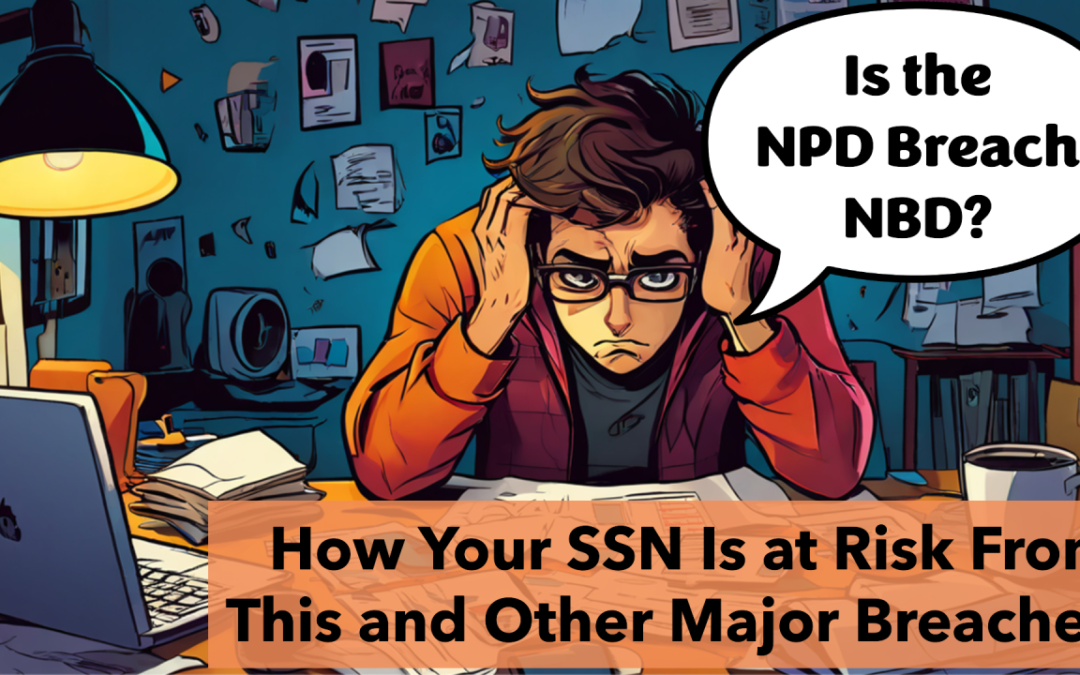
by Ryan Smith | Aug 29, 2024 | Breach, Identity Theft
“No big deal!” Maybe this thought ran through your head after reading recent headlines about the National Public Data (NPD) being breached.
When big breaches like this are a regular headline, it’s easy to shrug it off. So I wouldn’t blame anyone for feeling that way.
As for myself, I’m really not worried about it. I say it for a few reasons but one of the biggest is that I have various protections in place that give me that peace of mind.
Today, we’ll talk about what this means and share some tips on how to say, “No big deal!” to big breaches with a bit more confidence than just complacency.
What Happened with NPD?
NPD is a database used for background checks. They have access to data that may include:
- Social Security Numbers (SSNs)
- names
- email addresses
- phone numbers
- and mailing addresses
The details of a breach came out after a proposed class action lawsuit claimed that 2.9 billion personal records may have been exposed (other reports suggest 2.7 billion records, according to CNBC)
The official breach notice said 1.3 million records were possibly exposed.
NPD believes a bad actor hacked them in December 2023 with potential leaks of information in April 2024 and over the summer.
According to the CNBC article, representatives from NPD claim that much of the data was already public or was inaccurate data to begin with.
(All of the above was gathered from CNBC’s article “‘Was my Social Security number stolen?’ Answers to common questions on the National Public Data breach” which is worth a read here: https://www.cnbc.com/2024/08/23/was-my-social-security-number-stolen-national-public-data-breach-questions.html)
What “IF”?
What can happen IF your data gets compromised from this or any one of the other breaches we find in the news each week or month?
The stories vary by victim, but ID Theft and Fraud is a pretty serious problem today.
When major breaches like this put data out there, it can be used by other bad actors to target us or access our accounts, credit, or even medical records. Sometimes it’s used to impersonate you, or it could be used to build a false sense of trust with someone malicious.
Attacks with this kind of data can usually involve theft, extortion, manipulation, or someone impersonating you to attack your friends and family if not also completely random victims.
It really depends on who’s behind the attack and what they have to work with, but the impacts tend to do much more than financial harm. It’s particularly scary when it comes to emotional damage and stress related to recovering.
What’s worse is that the elderly and minors tend to be targets, often sought out because they are easier to trick or because more can be done before a problem is discovered.
Two quick side comments on this:
- If you want to know more about the impacts of ID Theft, follow me because on Thursday, October 31st at 9 MT we’re doing a Halloween and Cybersecurity Awareness Month Special on the “Horrors of ID Theft!” where we’ll dig into some of the crazy cases out there and share more tips on protecting yourself. I’m doing a ton all October but this will be a great one for all to attend!
- And, if you like R-rated action movies, ‘Beekeeper’ with Jason Statham has some ties into the storyline with ID theft. A personal cyber-attack that happens very early on in the movie (before any R-rated stuff if you want to check it out but don’t want to see some hackers get their butts kicked). Some of the threat actor side of it is a bit theatrical but the attack and victim’s perspective is a great example of one way these attacks can play out.
So Why Am I Not Worried?
Of course, things can still happen to me, but I’m focusing on what I can control and there are layers of security I have in place to help me that I’d recommend considering for yourself.
First, we need to acknowledge what we can’t control and let that go so we can focus on what we do control.
I can’t control what companies like NPD do to protect my data. In many cases, people in that database could have no clue NPD even had their data. There are more and more laws around data privacy and disclosures as well as requirements for how to protect this type of data, but it’s going to take time and no one can be 100% secure – so that data is still at risk.
The spokesperson from NPD is probably right, much of this data may already be out there (that doesn’t let them off the hook though!). I can’t tell you how many times I get a letter in the mail that a data breach occurred and I may have had my data exposed.
We’re a bit helpless as consumers and it’s easy to throw our hands up – so that’s why I don’t really worry about these things I have no control over.
That being said, what can we control?
What I can do is monitor for suspicious activity and make it harder for anyone who gets my data to use it. I do this through defend-id and have their ID Theft Protection services. The services alert me when my data is out there, being used, and give me help to recover as quickly as possible to minimize damage.
I also have my and my family’s credit frozen, making it harder to access any of my credit.
To protect my banks, I’m picky with who I bank with but also have made sure to set up MFA and other restrictions on my accounts. Each one has a very random and long password that is unique.
Same with any social accounts or anything else that’s tied to the most sensitive types of data or ways of communicating with me. I keep them locked up as best as possible with MFA and strong passwords.
(While MFA makes it a little harder for me to log in, it makes it MUCH harder for threat actors and, while there are still ways around it, it will slow most of them down)
I’m not impervious to having a breach like this come back to haunt me, but I feel better knowing I’m harder to attack and that someone’s not only got my back but is also watching it.
I still need to be careful with day-to-day activity and watch out for scams or other personal cyber attacks, just like you. That’s where it pays to stay on top of security awareness, and threats and keep an eye out for news articles like the NPD breach. And, it’s one of the reasons it’s important to me to share tips with others and promote awareness.
Want some tips on what to do to protect yourself?
First, be careful with FUD (Fear, Uncertainty, and Doubt) around all of these kinds of breach stories.
Make no mistake, breaches like this get a lot of attention in news articles as well as marketing where your fears are used to get attention for solutions. It’s this kind of behavior around breaches like this that desensitizes us and wears us down.
We have to practice being smart consumers and users of technology by filtering through the noise and looking for what we can control and taking the right action.
Also, keep in mind that scammers use the FUD and confusion to trick more victims. Don’t get caught entering your SSN into someone’s website to search if it’s compromised because you may very well compromise it yourself in the process.
The safest way to find out if your data is out there is to use a legit service that can search for you.
With all that in mind, here are some things I highly recommend doing right now:
Freeze your credit until you need it
- Many of the same monitoring services will help with this but you can still do this yourself if you don’t have resources helping you. Essentially, you need to work with each credit bureau to do so. There’s a good resource here on the USA.gov page that includes other consumer resources: https://www.usa.gov/credit-freeze
- If you need help with this or want our guide on protecting your minors and their identity, let me know by messaging me here or emailing me at info@rlsconsulting.co. I’ll send out our guide directly to you if you want a copy.
Get a password manager
Yes, all of your keys go in one basket, but using randomly generated passwords is much safer. Just protect your Password Manager as much as possible with MFA and a VERY good password or passphrase that you do not share or use elsewhere.
- Most Password Managers will typically tell you if any of your passwords are compromised
- Need help finding one, let me know!
Monitor for activity
Check for data you have that’s out there or if you have any suspicious activity around it:
- It’s worth repeating: be careful giving out your SSN to do searches for it! You very likely would expose it by entering it into various search sites.
- There are many sites and services out there that will let you search for any credentials or sensitive info tied to email addresses. If you don’t have a service you trust, defend-id has a new tool where we can run a search for you. It’ll be available to run by yourself online soon but just let me know if you want me to run a search on your behalf in the meantime.
NOTE: There are easy ways to find if your email is affiliated with any other data out there, but it can still be inconclusive. Just because there are no results, it doesn’t mean it’s not still out there, results that are found could be limited, and again doesn’t mean it’s found ‘everything’.
Get ID Theft Protection or Personal Cyber
The best recommendation for getting back some peace of mind and having help to turn to if your data is used would be to get monitoring and recovery services in place through ID Theft Protection, also often called Personal Cyber:
- Get 20% off of defend-id with code “RLS20” here: https://defend-id-personal.merchantsinfo.com/Default.aspx
- When it’s offered as an employee benefit, it’s super cheap, and the price of a cup of coffee per month per employee is about the same, so if you want to do something cool for your staff this year, let me know!
If your Insurance Agency does not offer ID Theft or Personal Cyber as a solution and you’d like to sell it, I can help you there too. You can learn more in one of my recent articles: Should I Offer Personal Cyber?
Looking for a DYI Identity theft response plan?
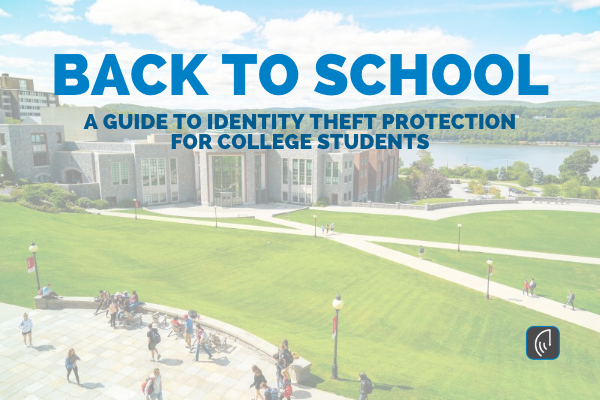
by Brian Thompson | Aug 14, 2024 | Identity Theft, Students
Identity theft is a growing concern, especially among college students who are increasingly becoming prime targets. The transition to college life often involves handling sensitive personal information, such as Social Security numbers, bank account details, and academic records. Unfortunately, the combination of youthful inexperience shared living environments, and outdated institutional security measures make college students particularly vulnerable to identity theft. This article explores how Identity theft protection for college students can serve as a crucial defense against these risks, offering protection, insurance against loss, and comprehensive recovery support.
The Vulnerability of College Students to Identity Theft
Unique Characteristics of College Life
College students often find themselves in environments that naturally increase their susceptibility to identity theft. Dormitories shared apartments, and public computers create opportunities for personal information to be exposed or stolen. Students frequently move between residences, making it challenging to secure mail and sensitive documents. Additionally, many college students are still learning financial management, leading to a lack of awareness about the importance of safeguarding personal information. These factors, combined with the casual use of shared Wi-Fi networks, contribute to a heightened risk of identity theft.
Statistical Overview of Identity Theft Among College Students
Studies have shown that college students are at a much higher risk of identity theft compared to the general population. According to the Federal Trade Commission (FTC), individuals aged 18-24 take longer to detect identity theft, which allows criminals more time to exploit stolen information. A survey by Javelin Strategy & Research found that young adults are five times more likely to be victims of fraud than older adults. Primarily this is due to their lower levels of financial vigilance. Real-world examples, such as the large-scale data breach at the University of Maryland. That breach exposed over 300,000 records, highlighting the significant impact of identity theft on the student population.
Reasons Behind College Students’ Vulnerability
Outdated Institutional IT Systems
Many educational institutions still rely on outdated IT systems, which are more vulnerable to cyberattacks. These legacy systems often lack modern security features like encryption and multi-factor authentication, making them easy targets for hackers. The infamous data breach at Michigan State University in 2020, where hackers accessed the personal information of over 2,600 students and staff, underscores the risks associated with outdated technology. Institutions that fail to upgrade their cybersecurity infrastructure put their students at an increased risk of identity theft.
Mandatory Sharing of Sensitive Information
Colleges and universities often require students to share sensitive personal information, such as Social Security numbers, for various administrative processes. This mandatory sharing of data can become a weak point if not properly secured. For instance, many universities still use Social Security numbers as primary student identifiers, a practice that can lead to severe consequences if these numbers are exposed. While institutions bear significant responsibility for safeguarding this information, students must also be vigilant in understanding how their data is used and protected.
Common Methods of Identity Theft Targeting College Students
Exploitation of Technology and Social Media
Identity thieves frequently exploit the technology that college students rely on daily. Stolen or lost devices, such as laptops and smartphones, often contain a wealth of personal information. If these devices are not secured with strong passwords or encryption, thieves can easily access sensitive data. Moreover, social media platforms are a treasure trove of personal information that can be used to answer security questions or impersonate a student online. Oversharing details like birthdays, addresses, and even pet names can inadvertently provide thieves with the information they need to steal an identity.
Cybercrime Tactics: Phishing, Hacking, and Fraudulent Applications
Phishing remains one of the most common tactics used by cybercriminals to target college students. These attacks often come in the form of emails or messages that appear to be from trusted sources, such as university administration or financial aid offices. Once students click on a malicious link or provide personal information, their data is at risk. In addition, hackers frequently target university networks, exploiting vulnerabilities to gain access to a wide array of student information. Fraudulent applications for financial aid or scholarships are another method, where scammers impersonate students to siphon funds or acquire sensitive information.
The Impact of Identity Theft on College Students
Financial Consequences
The financial repercussions of identity theft can be severe, particularly for college students who are often just beginning to build their credit. A compromised credit score can make it difficult to obtain student loans, rent an apartment, or even get a job after graduation. Furthermore, it can take years to fully recover from the financial damage caused by identity theft. The costs associated with legal fees, credit monitoring, and potential lost opportunities can add up quickly, creating a long-term financial burden.
Academic and Personal Impacts
Beyond financial loss, identity theft can have significant personal and academic consequences. The stress and anxiety that come with identity theft can take a toll on a student’s mental health, leading to decreased academic performance and difficulty concentrating on studies. In some cases, identity theft may even lead to legal challenges if a student’s identity is used in criminal activities. These challenges can disrupt a student’s academic progress, delaying graduation and impacting future career prospects.
The Role of Technology in Identity theft protection for college students
Identity Theft Protection Services and Their Features
Technology plays a pivotal role in protecting students from identity theft. Identity theft protection services offer a range of features designed to monitor and safeguard personal information. These services typically include monitoring for unusual activity related to Social Security numbers, credit reports, and bank accounts. When suspicious activity is detected, the service alerts the user immediately, allowing for swift action to prevent further damage. Some advanced services even monitor the dark web for stolen information, providing an additional layer of security.
Insurance Against Loss and Recovery Services
One of the most valuable aspects of identity theft protection services is the insurance they provide against financial losses. Many services offer coverage for expenses incurred as a result of identity theft, including legal fees, lost wages, and fraudulent charges. Additionally, these services often provide dedicated recovery teams that handle all aspects of restoring a victim’s identity. This can be especially beneficial for college students who may lack the time or expertise to navigate the recovery process on their own. The peace of mind that comes with knowing that a professional team is managing the situation is invaluable.
How Technology Can Mitigate the Risk of Identity Theft
Advanced Cybersecurity Tools for Students
Students can take advantage of several cybersecurity tools to protect their personal information. Password managers are essential for creating and storing strong, unique passwords for different accounts. Two-factor authentication (2FA) adds an extra layer of security by requiring a second form of verification, such as a text message or biometric scan, to access accounts. Using a Virtual Private Network (VPN) is also crucial when accessing the internet through public or unsecured networks, as it encrypts the connection and protects data from being intercepted.
Keeping devices and software updated is another key aspect of preventing identity theft. Regular updates often include patches for security vulnerabilities that cybercriminals might exploit. Antivirus and anti-malware software are also important tools for detecting and neutralizing threats before they can cause harm.
Educational Platforms and Apps
In addition to protective tools, there are numerous educational platforms and apps designed to raise awareness about cybersecurity. These resources provide students with the knowledge they need to recognize and avoid potential threats. Online courses on cybersecurity basics, interactive tools for practicing safe online behavior, and apps that guide students through securing their digital footprint are all valuable resources. By staying informed, students can significantly reduce their risk of falling victim to identity theft.
Tips for College Students to Prevent Identity Theft
Personal Security Measures
College students can take several proactive steps to safeguard their personal information. Creating strong, unique passwords for each online account is crucial, as is enabling multi-factor authentication wherever possible. It’s important to avoid conducting financial transactions over public Wi-Fi networks, which are often unsecured and vulnerable to hacking. Instead, students should use VPNs to ensure their internet connections are encrypted and secure.
Document and Data Management
Physical documents containing sensitive information should be stored securely in dorm rooms or other safe locations. Students should also be diligent about shredding papers with personal details before disposing of them to prevent dumpster diving thieves from accessing their information. Additionally, sensitive mail should be sent to a permanent address or a secure post office box to avoid the risk of theft from communal mailboxes.
Institutional Responsibilities and Best Practices
Data Governance and Security Protocols
Educational institutions have a responsibility to protect their students’ personal information through robust data governance and security protocols. This includes implementing multi-factor authentication for accessing student records, using secure communication channels for transmitting sensitive information, and conducting regular IT audits to identify and address vulnerabilities. Universities should also ensure that their systems are updated with the latest security measures to protect against potential breaches.
Educating Students on Cybersecurity
In addition to securing their own systems, colleges and universities should take an active role in educating students about cybersecurity. Workshops, seminars, and online resources can help students understand the importance of protecting their personal information and teach them how to recognize potential threats. Collaborating with cybersecurity experts to develop comprehensive training programs can further enhance students’ ability to safeguard their identities.
Examples of Data Breaches at U.S. Universities
Notable Breaches and Their Impact on Students
Data breaches at educational institutions are not uncommon, and their consequences can be severe. A breach in 2015 at the University of California, Berkeley, compromised the personal information of 80,000 students and staff. Similarly, in 2017, hackers gained access to the personal records of over 1 million individuals at the University of Oklahoma. These incidents highlight the significant impact that data breaches can have on students, including the potential for identity theft and the loss of trust in the institution’s ability to protect sensitive information.
Response and Mitigation Strategies
In response to these breaches, universities often take several steps to mitigate the damage and prevent future incidents. This may include notifying affected individuals, offering credit monitoring services, and enhancing cybersecurity measures. Legal actions may also be pursued against the perpetrators, and institutions may revise their data protection policies to prevent similar breaches in the future. The lessons learned from these incidents are critical for other universities to consider as they work to improve their own cybersecurity practices.
Consequences of Data Breaches for Educational Institutions
Legal and Financial Repercussions
Universities that fail to protect student data can face significant legal and financial repercussions. Compliance with data protection regulations, such as the Family Educational Rights and Privacy Act (FERPA) and the General Data Protection Regulation (GDPR), is essential to avoid fines and lawsuits. Institutions found negligent in safeguarding personal information may be subject to substantial penalties, as well as costly settlements with affected individuals.
Reputational Damage and Loss of Trust
Beyond legal and financial consequences, data breaches can cause long-lasting damage to a university’s reputation. Students and parents may lose trust in the institution’s ability to protect personal information, leading to decreased enrollment and retention rates. Rebuilding trust after a breach requires a commitment to transparency, improved security measures, and effective communication with stakeholders.
Strategies for Universities to Enhance Cybersecurity
Implementing Comprehensive Cybersecurity Policies
To protect against identity theft and data breaches, universities must implement comprehensive cybersecurity policies. This includes continuous monitoring and threat detection, as well as establishing clear incident response plans. Regular training for IT staff and the broader university community is also crucial to ensure that everyone understands their role in maintaining cybersecurity.
Collaboration with External Security Experts
Engaging with external cybersecurity firms and ethical hackers can provide universities with valuable insights into potential vulnerabilities and how to address them. These experts can conduct penetration testing, offer recommendations for improving security, and assist in developing robust cybersecurity strategies. Participating in national and international cybersecurity initiatives can also help universities stay ahead of emerging threats.
Government and Regulatory Bodies’ Role in Identity Theft Prevention
Federal and State-Level Regulations on Data Security
Governments play a crucial role in protecting student information through regulations and standards. Laws such as FERPA in the U.S. and GDPR in Europe establish guidelines for how educational institutions must handle and protect personal data. Compliance with these regulations is not only a legal requirement but also a key component of maintaining trust with students and their families.
Funding and Resources for Cybersecurity in Education
To help educational institutions improve their cybersecurity, governments often provide funding and resources. Grants, technical assistance, and training programs are available to support universities in enhancing their data protection measures. By taking advantage of these resources, institutions can better protect their students from the risks of identity theft.
The Future of Identity Theft in Higher Education
Emerging Threats and Trends
As cybercriminals continue to develop more sophisticated methods, the threat of identity theft in higher education is expected to grow. The use of artificial intelligence (AI) and machine learning by hackers poses new challenges, as these technologies can be used to launch more targeted and effective attacks. Universities must stay vigilant and adapt to these evolving threats by continuously updating their cybersecurity practices.
The Need for Proactive Security Measures
Predictive analytics and threat intelligence are becoming increasingly important in preventing identity theft. By analyzing data and identifying patterns, universities can predict potential threats and take proactive measures to mitigate them. Evolving best practices for identity protection will be essential for educational institutions to stay ahead of cybercriminals and protect their students.
Case Studies: Success Stories in Preventing Identity Theft
Universities with Robust Cybersecurity Measures
Some universities have successfully implemented strong cybersecurity measures that have prevented identity theft and data breaches. For example, the University of California, San Diego, has developed a comprehensive cybersecurity strategy that includes continuous monitoring, regular updates, and collaboration with cybersecurity experts. These best practices have helped the university avoid significant data breaches and serve as a model for other institutions.
Student-Led Initiatives in Cybersecurity
In addition to institutional efforts, student-led initiatives have also played a crucial role in enhancing cybersecurity on campus. Peer education programs that focus on teaching students about safe online practices and the importance of protecting personal information have been effective in reducing the risk of identity theft. Collaboration between students and IT departments has also led to the development of innovative solutions to common cybersecurity challenges.
Frequently Asked Questions (FAQs)
- What Should I Do If I Suspect My Identity Has Been Stolen?
- Immediately contact your bank, credit card companies, and identity theft protection service (if you have one). File a report with the Federal Trade Commission (FTC) and place a fraud alert on your credit report.
- How Can I Protect My Information When Using Public Wi-Fi?
- Avoid accessing sensitive information over public Wi-Fi networks. Use a Virtual Private Network (VPN) to encrypt your connection and protect your data from being intercepted.
- Are Colleges Responsible for Identity Theft That Occurs on Campus?
- While colleges have a responsibility to protect student data, students also need to take proactive steps to secure their information. Institutions may be held liable if negligence can be proven.
- What Are the Most Common Signs of Identity Theft?
- Unexplained charges on your bank or credit card statements, receiving bills for services you didn’t use, or being denied credit for no apparent reason are all signs of potential identity theft.
- How Can Universities Improve Data Security?
- Implementing multi-factor authentication, regular IT audits, continuous monitoring, and providing cybersecurity education to students are key strategies for improving data security.
Conclusion
College students face unique challenges when it comes to protecting their identities, but with the right tools and knowledge, they can significantly reduce their risk. Technology, particularly identity theft protection services, offers robust solutions that include monitoring, alerts, insurance against losses, and recovery support. Educational institutions also play a critical role in safeguarding student data through comprehensive cybersecurity measures and ongoing education efforts. By working together, students and universities can create a safer, more secure environment that protects against the growing threat of identity theft.
Identity theft protection for college students: related articles