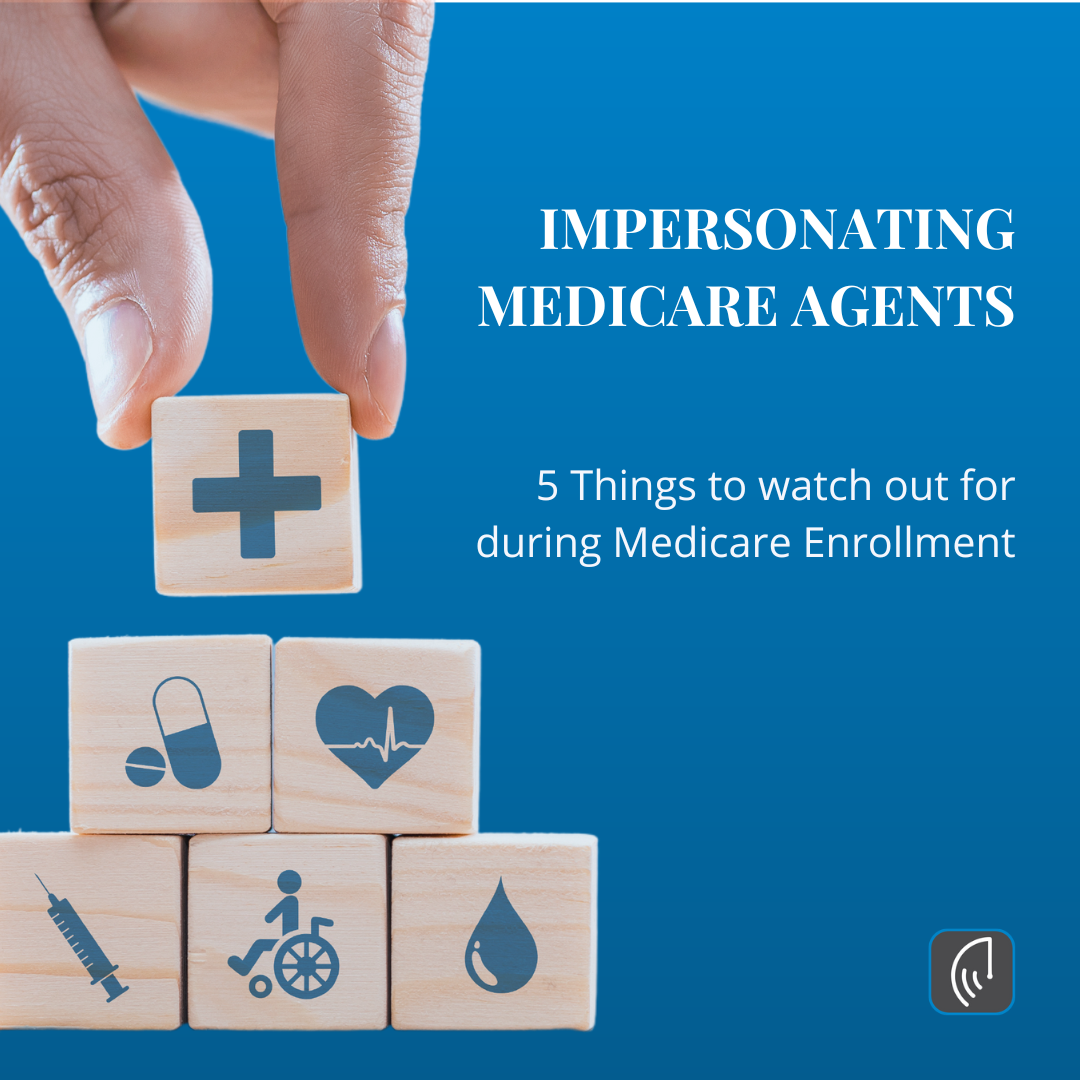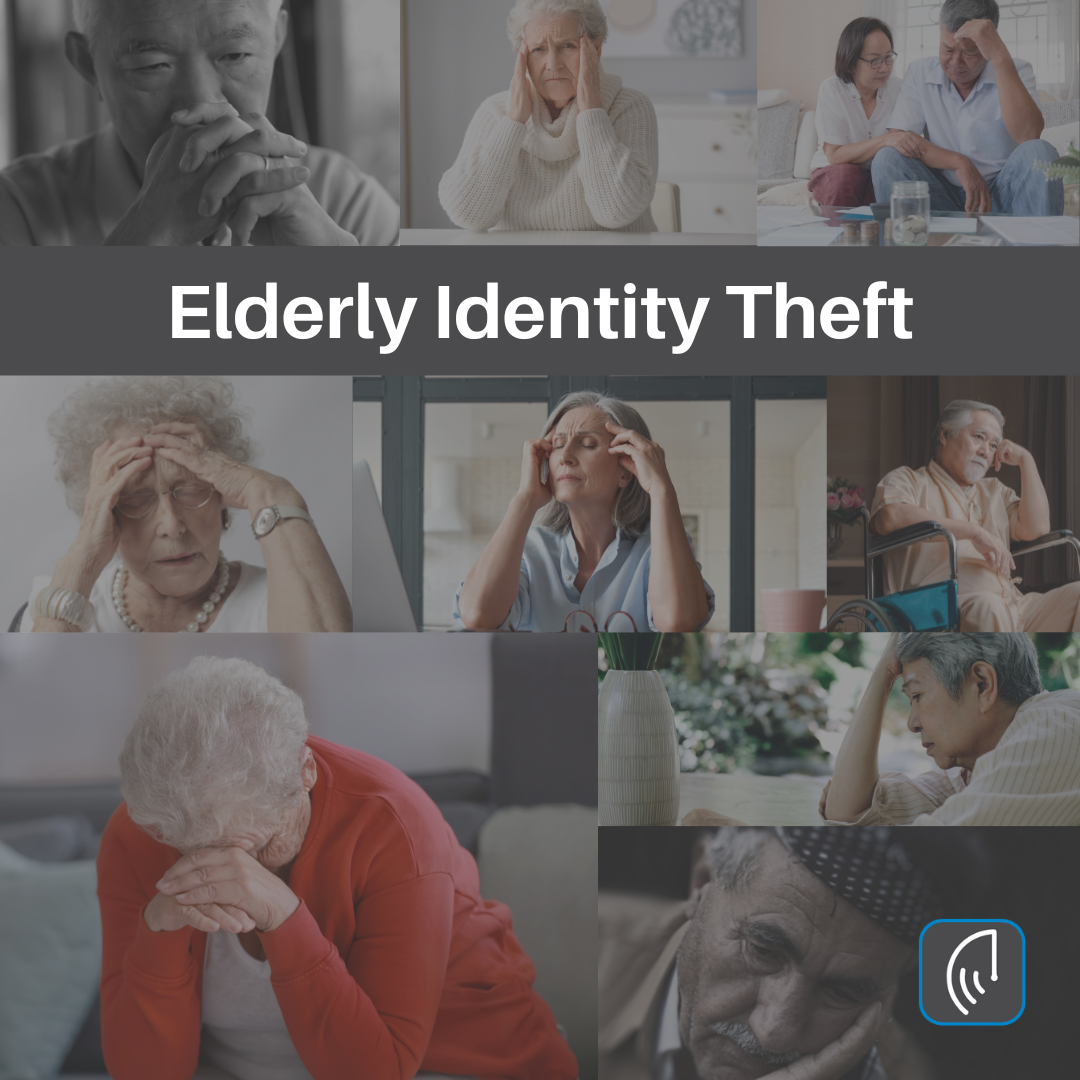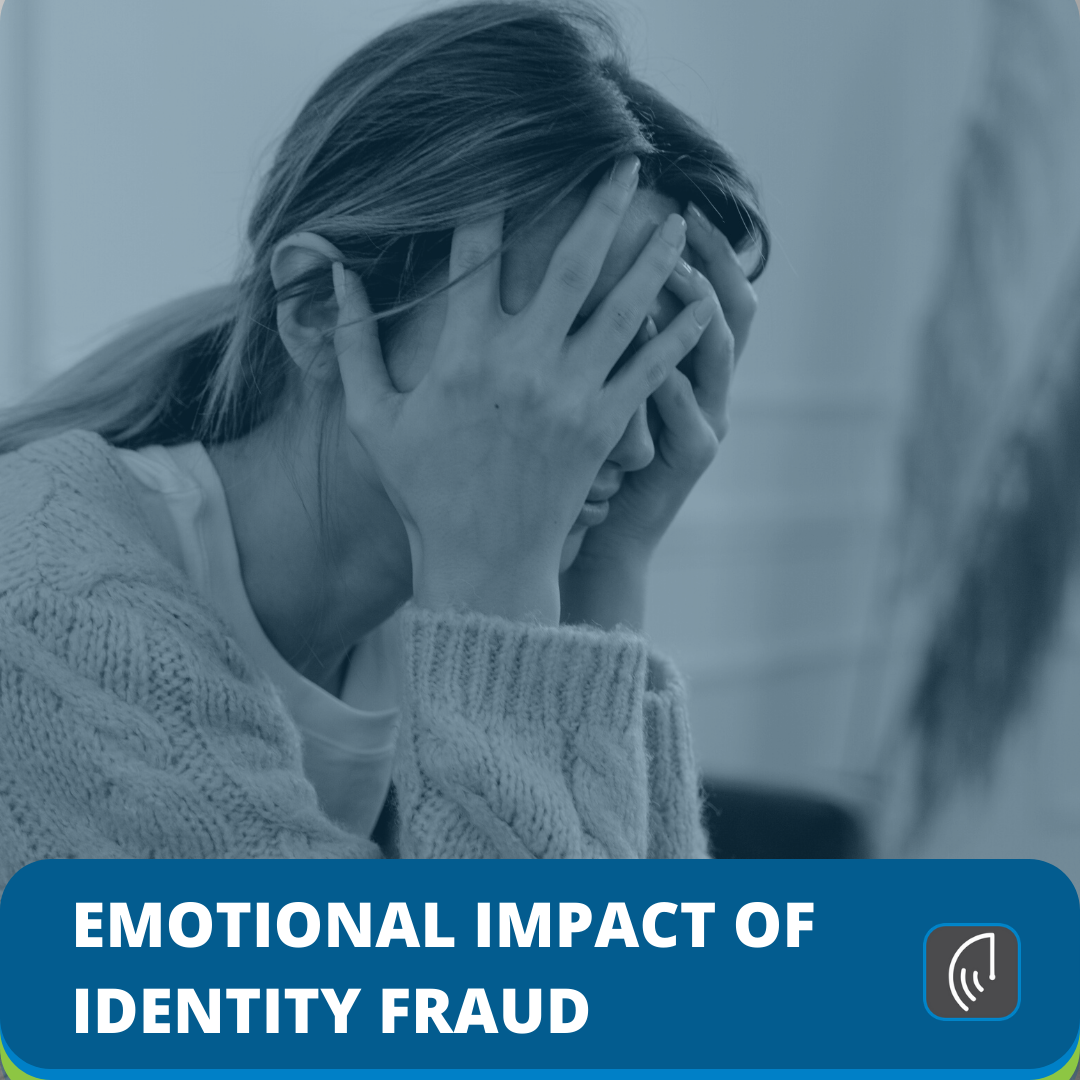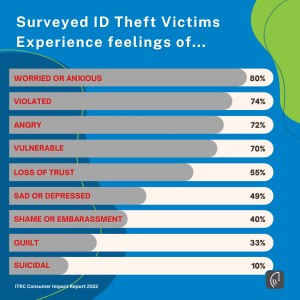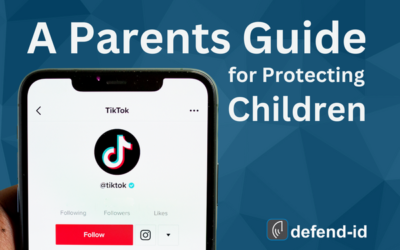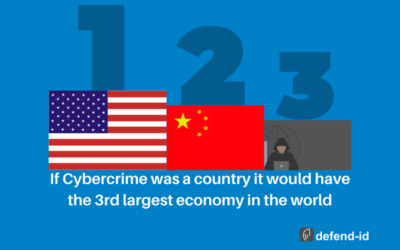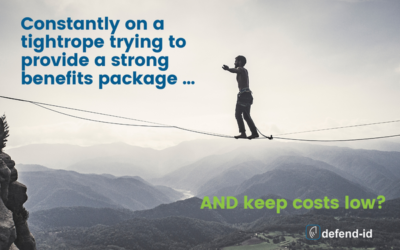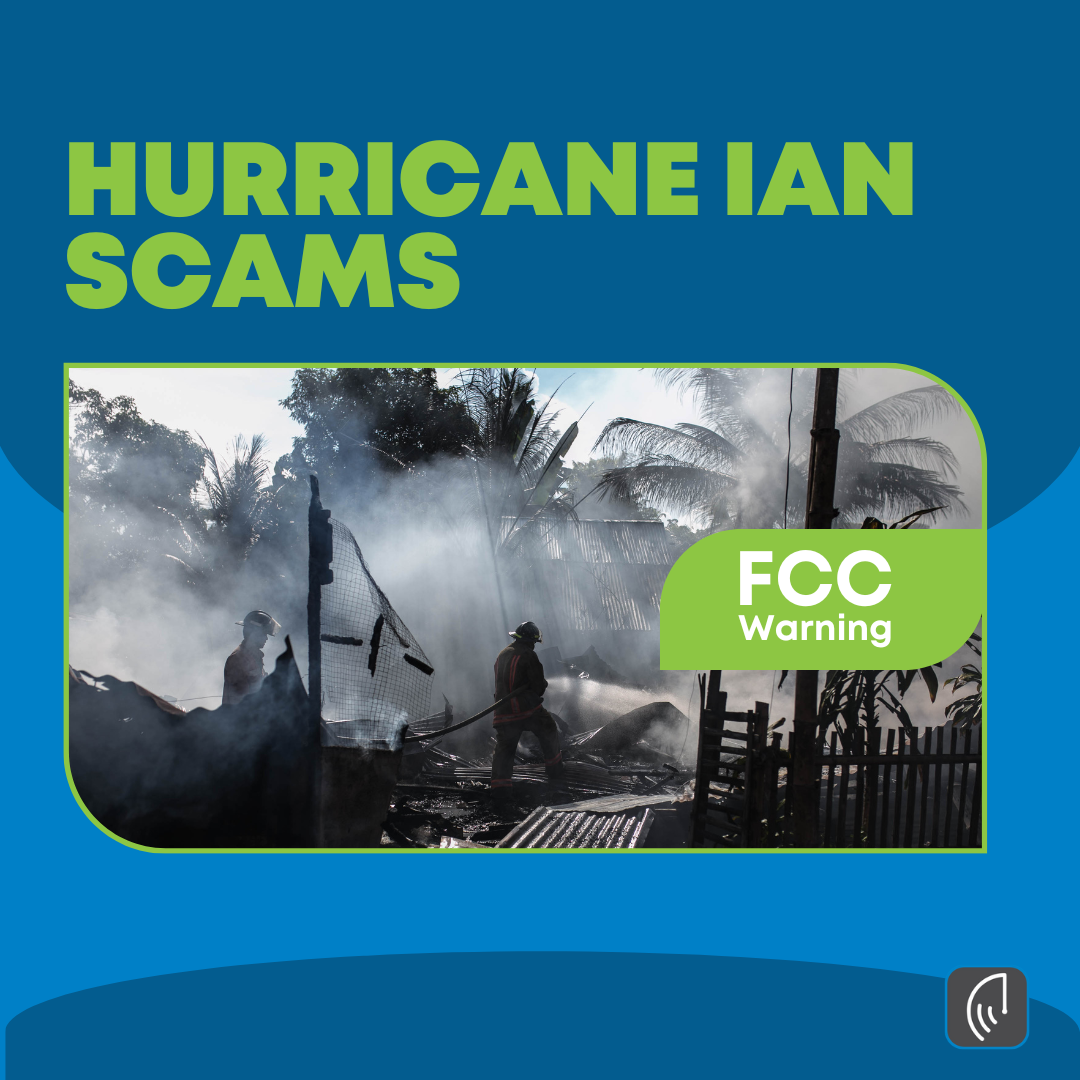As a parent, it's important to be aware of the potential dangers and harmful content on TikTok, a popular social media platform among children. This guide provides information on TikTok parental controls and the reasons why it may be best to keep children off the app....
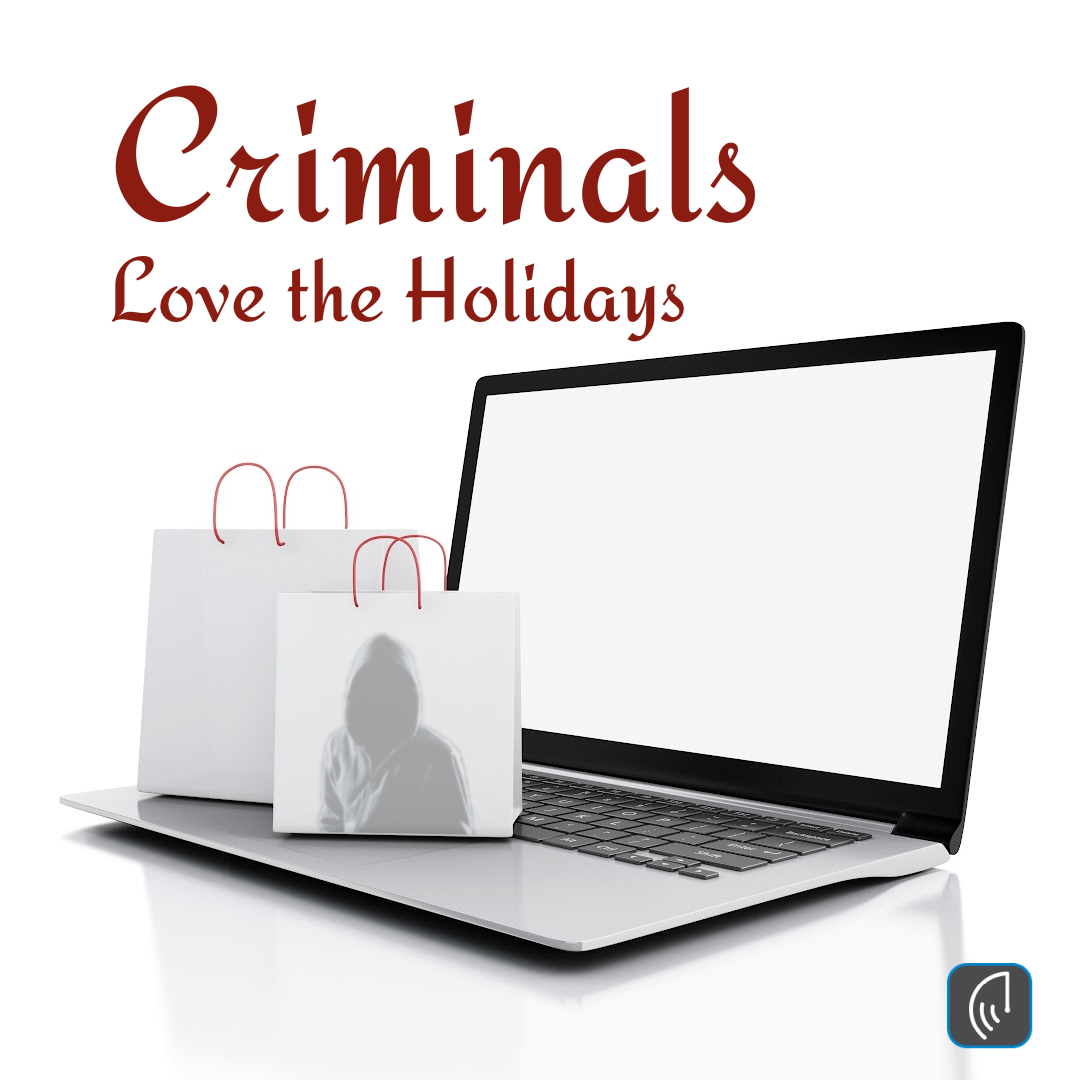
Criminals Love the Holidays
It is such an exciting time of year with holiday parties, buying presents for your favorite people, and enjoying family! But it is also important to keep in mind that online shoppers and the holidays are two things that cybercriminals enjoy during this exciting time. Because Criminals Love the Holidays!
It is wise to keep in mind that websites can be compromised or even spoofed at this time. There are already fake shipping notifications, fake holiday contests, and phishing and vishing scams out there looking for your information.
Threats during the holiday season should serve as a reminder of two crucial life lessons:
- Your private information is not as private as you might believe.
- and cyber thieves do not take the holidays off; in fact, they turn up the volume!
Below are 5 things to consider while you are out spreading holiday cheer!
- Deal with businesses you know and trust.
And use a credit card instead of a debit card or checking account. We are often told to use debit for budgeting purposes, which makes sense, BUT your credit card is safer as it is protected under the Fair Credit Billing Act. It is far easier to recover funds from a stolen credit card than it is from a debit or bank account. - Watch out for fake website domains; they can easily fool you.
Make sure you are on the correct retailer’s website while shopping. Beware of “domain squatting” sites with an added hyphen or a misspelled or incorrect URL. These tricks can be easily overlooked. - Scams like phishing and vishing
Pay attention to emails requesting personal information from retailers, the Internal Revenue Service, and financial institutions. No reputable business or government organization will contact you by phone or email and ask for your personal information. - Fraudulent shipping alerts and notifications
Phishing emails are sent out by scammers and contain links that could allow unauthorized access to your personal data or download malware onto your device. - Holiday contests
Holiday contests are a great way for retailers to support branding and marketing. Fake contests are a great way for fraudsters to collect your personal information and install malware. Double check URLs to ensure they are truly connected to the company they say they are. When in doubt, don’t fill it out!
In short, think before you click, and if it seems too good to be true, it probably is.
Most importantly, cyber thieves love the holidays, but you can continue to love them too—just be careful!
BONUS:
Top 5 Personal Privacy Tips
- Security software: regularly update the security software (antivirus, firewall, and anti-malware) on your devices.
- Password management: Always create complex passwords using a combination of mixed-case letters, numbers, punctuation, and symbols with a minimum of 20 characters—typically an easy-to-remember sentence.
- Privacy settings: understanding how your information is stored and used Read the privacy settings of the apps and social media sites you frequent.
- Use multi-factor authentication to provide additional information beyond a login or password.
- E-mails and attachments: To reduce your exposure, do not open e-mails and attachments from individuals or organizations that you do not know and trust.
Read more at this FBI Common Holiday Scams link.
Other holiday tips: 4 things to watch out for this holiday season!